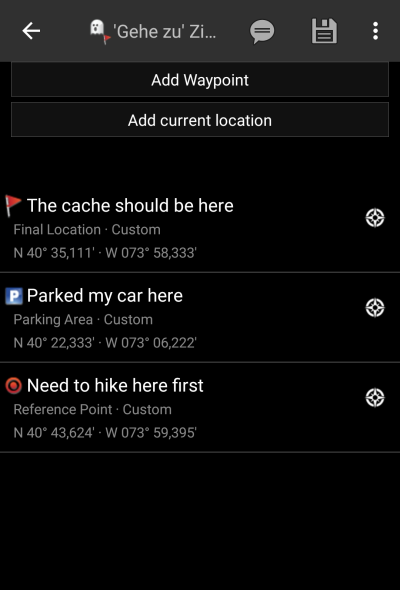Sidebar
en:mainmenu:goto
Book Creator
Add this page to your book
Add this page to your book
Book Creator
Remove this page from your book
Remove this page from your book
This is an old revision of the document!
Go to menu

The “Go to…” menu can be used to navigate to arbitrary coordinates not bound to any geocache or geocache waypoint or make a waypoint projection.
Just enter the coordinates by clicking on the coordinate section to open the input dialog. If you want to perform a waypoint projection from this position you can optionally enter the bearing and distance below.
The top menu provides several options for you:
| Icon | Description |
|---|---|
| A short click on this icon will start your preferred navigation tool to navigate to the selected cache. A long press will start your secondary preferred navigation tool. |
|
 | Will open the complete list of available navigation tools |
The last section on this page shows you a history of coordinates you used before together with the corresponding time/date.
This website uses cookies. These cookies are used to store your login status (if enabled) and your personal preferences (such as language selection). There are no tracking cookies or other scripts involved. By using the website, you agree with storing cookies on your computer. If you do not agree please leave the website or delete the cookies anytime you want as they are not essential to use this website.More information about cookies
en/mainmenu/goto.1528883858.txt.gz · Last modified: 2018/06/13 11:57 by lineflyer
Except where otherwise noted, content on this wiki is licensed under the following license: CC Attribution-Noncommercial-Share Alike 4.0 International