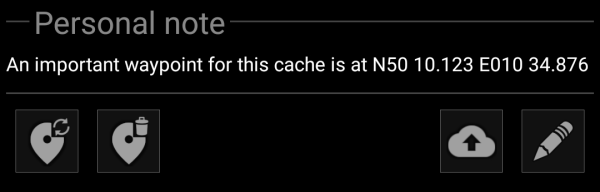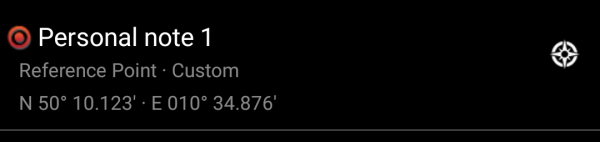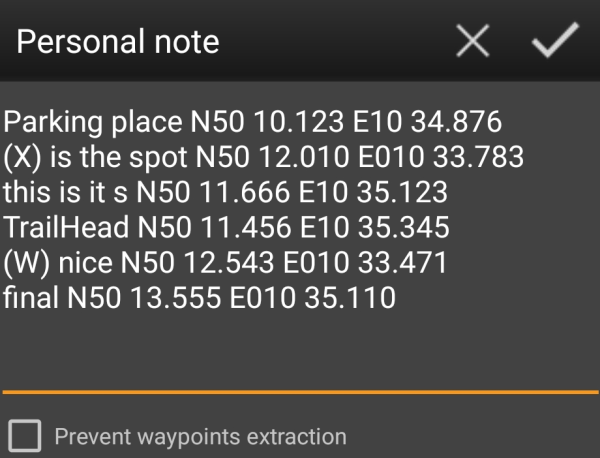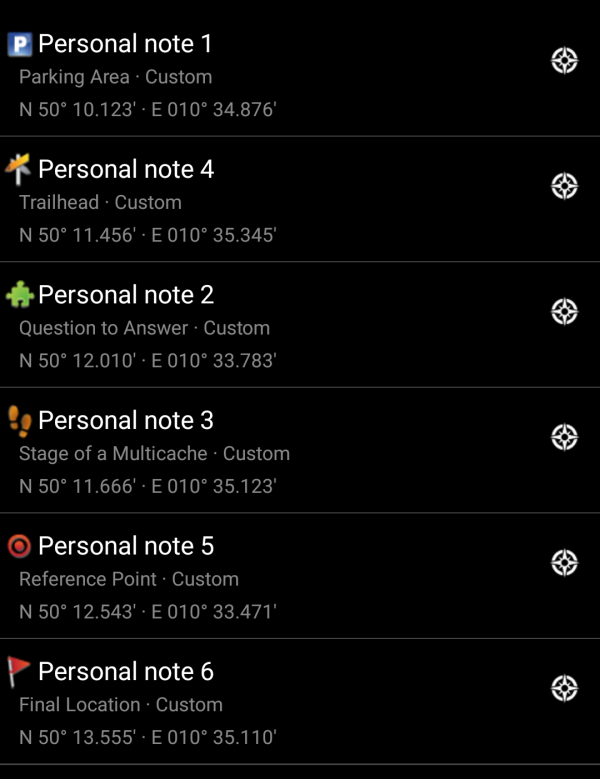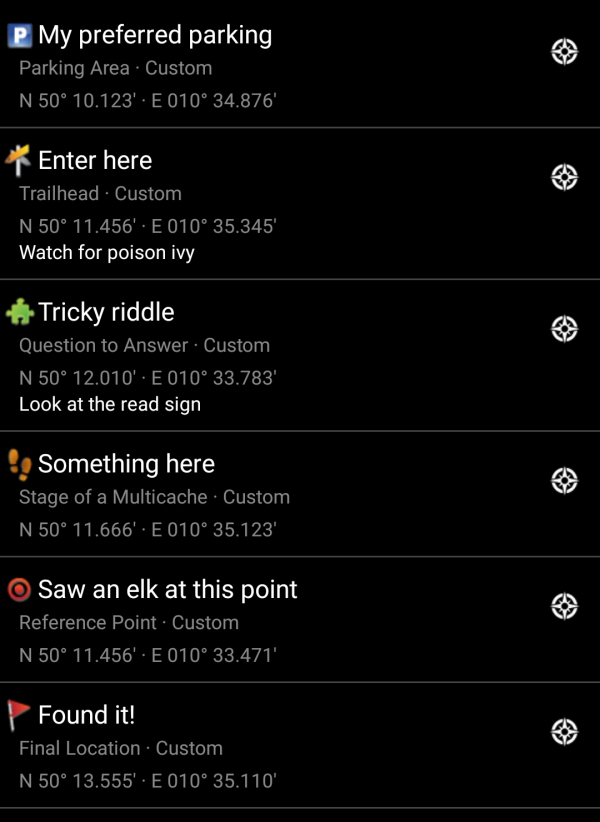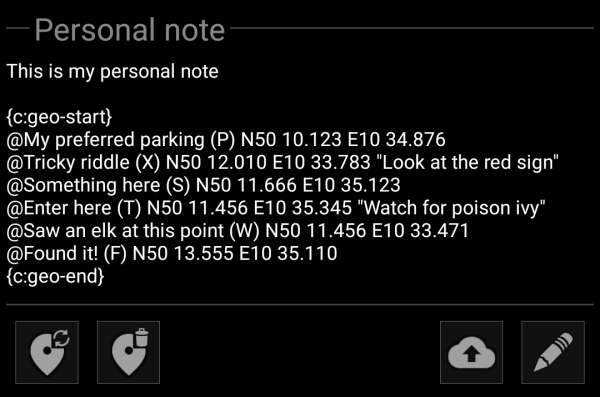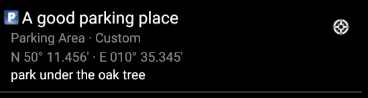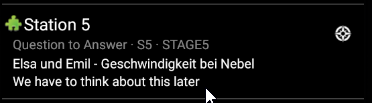Table of Contents
Using Personal Notes to create and store waypoint information
c:geo can generate waypoints from the content of your personal note. It also supports a backup of your user-modified or user-defined waypoints in c:geo to the personal note. As both ways are compatible it can also easily be used as a backup/restore of your waypoints of a cache to/from the geocaching server.
This page describes in detail how these feature work.
Automatic creation of waypoints
If your personal note of a cache contains valid coordinates (e.g. N50 10.123 E010 34.876) c:geo will automatically create a waypoint from it in the waypoint tab of this cache.
If for example this is the content of your personal note:
c:geo will automatically create this waypoint for it:
Subsequent coordinates in your personal note will also be transferred to a waypoint in the same way and the waypoint name numbered accordingly.
If the waypoints of a cache already contain the same coordinates as found in your personal note, c:geo will not create a new waypoint for these coordinates as it assumes them to be an unnecessary duplicate in this case. Two coordinates are consideres “same” in this sense when they are identical written in MinDec coordinate format (e.g. N50 10.123 E010 34.876).
Using keywords for waypoint types
Normally c:geo will define the waypoint type for coordinates found in the personal note as Reference Point, however you can use keywords in your personal note to enforce another waypoint type being used.
You just place one of the following keywords in front of the coordinates:
| Icon | Waypoint type | Keyword in personal note | Short ID in personal note |
|---|---|---|---|
| Parking Area | PARKING | P | |
| Question to Answer | PUZZLE | X | |
| Stage of a Multi cache | STAGE | S | |
| Trailhead | TRAILHEAD | T | |
| Reference Point | WAYPOINT | W | |
| Final Location | FINAL | F |
c:geo will recognize the following keyword formats as waypoint type identifiers (all of them case-insensitive):
- the keyword itself
- the ShortId surrounded by parenthesis (e.g.
(f)to define a final waypoint) - the ShortId directly in front of the coordinate
Additionally localized waypoint type names (in the language you are using c:geo) will also work, however as c:geo is available in many languages we only list the English keywords here.
As an example look at the following personal note which uses some variants of the above to create waypoints for different types:
which then automatically creates these waypoints for you:
Backup waypoints in personal note
It is possible to create a textual backup of all your user-modified waypoint data in the personal note. You can upload this note to the geocaching server (if the used geocaching provider supports it) and thus easily backup your custom waypoint data. Due to the above described waypoint parsing this data can then be restored to your waypoint list in case it gets lost or is deleted from your local device.
To create the textual backup, use the icon under the personal note. A textual section will be created in your personal note starting with
{c:geo-start} and ending with {c:geo-end}. It contains all user-defined waypoint data from the waypoint list in advanced waypoint syntax (which is explained in the next section).
To refresh the textual waypoint backup, tap the icon again. To remove it, tap the icon
.
As an example, when executed on the following waypoints:
This function will create this textual backup:
If you upload this personal note to the geocaching server, then delete the cache on your local device and later store it again in c:geo, the waypoints from the personal note will be automatically restored.
Advanced waypoint syntax
Perhaps you noticed that waypoints from personal note were created with default names like e.g. Personal Note 2. If you want to perform more advanced waypoint operations from your personal notes you have to use an advanced waypoint syntax. With this you can:
- Modify properties of predefined waypoints (=waypoints which were predefined by the cache owner in the listing): coordinate and user note
- Create or modify waypoint type, name and user note in user-defined waypoints
To do this, use the following syntax in your personal note:
@[<prefix>]<name> (<waypointTypeId>) <coordinate> “<user note>”
The advanced format is recognized when it starts with a @ at the beginning of a new line. The following content is parsed:
- Waypoint name: everything between the
@and the coordinate is considered to be a part of the waypoint name, except when it is in parenthesis() - Prefix: If the
@is directly followed by square brackets[], then the content of these brackets is considered to be the prefix of the waypoint you want to edit - User note: If the coordinate is immediately followed by
“(in same or next line), then everything between this”and the next“is considered to be part of the waypoint's user note (including line breaks). If the coordinate is not followed by”but has additional content on same line, then this content is considered to be the waypoint's user note - Waypoint type: same rules apply as discussed in previous sections.
- Coordinate: same rules apply as discussed in previous sections. Additionally there is a “special” coordinate tag
(NO-COORD)which can be used to specify an empty coordinate (this is necessary in the very special case that one wants to modify the user note of a predefined waypoint which has no coordinate) - Formula: same rules apply as discussed in previous sections. Additionally there is a “special” formula tag
(F-PLAIN)which can be used to specify a formula in theplain-format. Cache-listings often contains already formulas in this format. You can specify any already known value for the variables separate by the|-symbol.
The syntax of the formula must satisfy the criterias as described in Using Plain Coordinate Format.
If you can determine the values for the variables only step by step, it is recommended to enablePrevent waypoints extractionuntil you have entered all variables in the personal note. Then the waypoint can be created with all values and the coordinates are calculated. (Note: the other formats are in progress)
The geocaches waypoint list is modified with this information as follows:
- If a prefix is parsed and a waypoint is found with the same prefix, then it is assumed that this waypoint should be modified. This is usually only used for predefined waypoints.
- If a waypoint is found with the same coordinate as the waypoint parsed, then it is assumed that this waypoint should be modified.
- Otherwise a new waypoint is created.
In case a waypoint is modified, the following rules apply:
- For predefined waypoints the only things that can be modified are the coordinate (if the cache owner defined it empty) and the user note.
- In existing waypoints, fields are only overridden when they are empty or filled with a default value (e.g. system-generated waypoint name)
- A formula in
Plain-format will only be adopted if no formula or coordinate has been entered yet.
The following examples show different texts on the left and the waypoints created out of them on the right