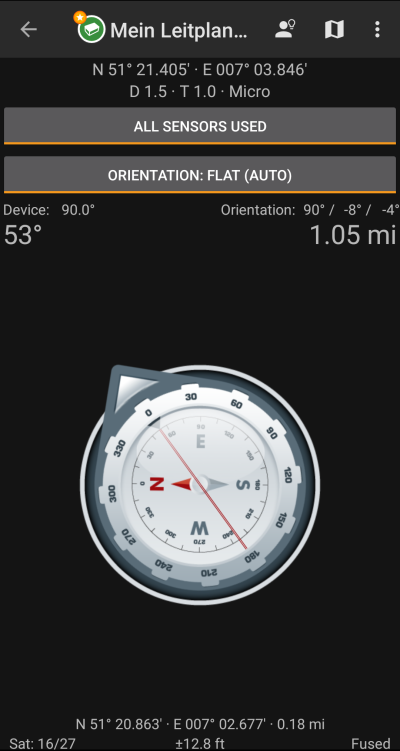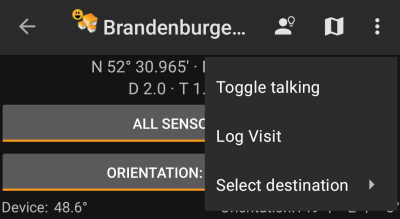Käyttäjän työkalut
Sivupalkki
Tämä on vanha versio dokumentista!
Sisällysluettelo

(remove this paragraph once the translation is finished)
Kompassi
Kompassi on c:geon sisäänrakennettu työkalu. Voit aloittaa kompassin kätkön tietosivulta joko kätkön koordinaatteihin tai mihin tahansa kätkön reittipisteeseen.
Top Bar Menu
The top section of the compass contains additional functions either shown as an icon in the top bar or hidden behind the so called overflow menu button (three-dot button). All available functions are described below.
The icons shown in the top bar and the contents behind the overflow menu button are distributed dynamically based on your device resolution and screen orientation. Thus it might be possible, that more or less items can be found behind the menu button or instead shown as icons in the top bar on your device.
In case a menu entry is shown as an icon you can long press the icon to get a popup showing its function.
| Icon | Function | Description |
|---|---|---|
 | Hint | This will show a small popup window on the compass showing the cache hint (if provided by the owner) |
| Show on map | Will open the target coordinates on the map. | |
| Overflow menu button | Clicking here will open the menu of functions not fitting into the top bar on your device, thus being displayed as a list instead. The function shown in this list are also described in this table. | |
| Start talking | Will start the text-to-speech output of direction and distance towards the target. You can also switch off the display once talking function has been started. |
|
| Log Visit | Opens the logging screen for cache. | |
| Select Destination | Allows you to switch the compass target between the available waypoints of the cache. |
Top section
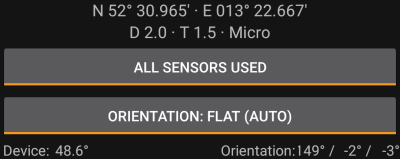
The top section of the compass screen shows the target coordinates and the D/T-rating and size information of the cache.
The button shown below can be clicked to toggle between GPS and Magnetic compass used and GPS only used. Disabling of the magnetic compass will instead use the change of the GPS position to estimate the direction of your movement. This feature is not as precise as the magnetic compass but can be useful if you e.g. use the talking compass and want to store your phone in your pocket (no longer pointing into the walking direction).
Kompassinäkymä

Ylärivi näyttää tämänhetkisen suuntasi pohjoiseen nähden ja etäisyyden kohdekoordinaatteihin. Etäisyys voidaan näyttää maileissa(mi) tai kilometreissä(km) riippuen asetuksistasi.
Kompassiruusu näyttää pallonpuoliskon suunnan sisäympyrässä ja suunnan kohteeseen punaisen viivan ja ulkoreunalla kohteeseen osoittavan nuolen yhdistelmällä.
Kompassiruusu kääntyy laitteesi suunnan mukaan, osoittaen aina kohdetta päin.
Alaosa
Kompassinäytön alaosa näyttää nykyiset koordinaattisi sekä joitakin tietoja senhetkisestä GPS-signaalin laadusta ja tarkkuudesta. Lisätietoja löydät päävalikon tilaosion selosteesta.