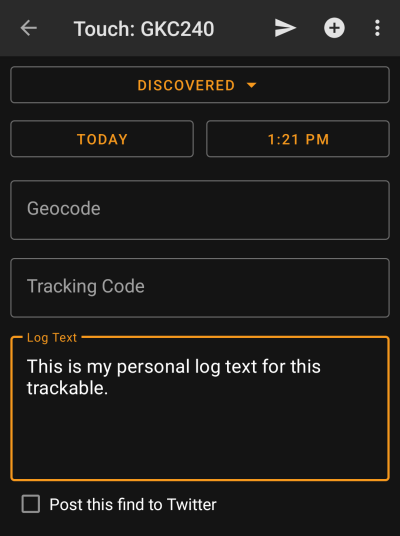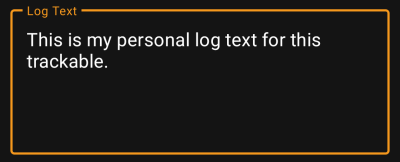Käyttäjän työkalut
Sivupalkki
Tämä on vanha versio dokumentista!
Sisällysluettelo

(remove this paragraph once the translation is finished)
Matkaajien käsittely
Tuetut matkaajatyypit
c:geo tukee useita erilaisia matkaajatyyppejä:
| Kuvake | Tyyppi | Kuvaus | Toiminnot |
|---|---|---|---|
| Travel Bug | Sivuston geocaching.com matkaajat | Täysi tuki kaikille matkaajatoiminnoille | |
| GeoKrety | Sivuston geokrety.org matkaajat | Täysi tuki kaikille matkaajatoiminnoille | |
| GeoLutin | Sivuston geolutins.com matkaajat | Vain matkaajan haku ja sen tietojen näyttö. |
Matkaajan etsiminen
Suurimmalla osalla matkaajilla on kaksi erilaista koodia, joilla voidaan tunnistaa ja hakea tietty matkaaja:
- Julkinen seurantakoodi:
Ei-salainen matkaajan koodi (esim. TBxxxx, GKxxxx, GLxxxx). Tätä koodia voidaan käyttää matkaajan hakemiseen ja sen tietojen näyttämiseen, mutta sitä ei voida käyttää sen kirjaamiseen.
Voit käyttää julkista seurantakoodia matkaajan hakemiseen joko käyttäen hakutoimintoa tai nopean haun palkkia.
Haku näyttää matkaajan yksityiskohdat, josta voit myös aloittaa matkaajan kirjaamisen (jos sinulla on myös tiedossa sen salainen koodi).
- Salainen seurantakoodi:
Ei-julkinen seurantakoodi, joka on tyypillisesti merkitty vain matkaajaan. Tätä koodia tarvitaan matkaajan kirjaamiseen, sen varmistukseksi että olet fyysisesti nähnyt/siirtänyt tämän matkaajan.
Salainen koodi on pakollinen kirjoittaessasi lokia matkaajalle. geocaching.com-matkaajien kohdalla voit käyttää hakutoiminnossa matkaajan hakemiseen myös salaista koodia. Tämä ei toimi muihin matkaajatyyppeihin kuin Travel Bug, koska c:geo ei pysty tunnistamaan matkaajan tyyppiä salaisen koodin perusteella, joten c:geo käyttää geocaching.comia oletuksena.
Myös nopean haun palkkia voidaan käyttää matkaajan hakemiseen salaisella koodilla, lukuunottamatta koodit, jotka alkavat kätköille varatuilla tunnisteilla (esim. GCxxxx, OCxxxx, OUxxxx), jossa tapauksessa c:geo ei pysty erottamaan etsitkö salaisella koodilla matkaajaa vai geokätköä. Tässä tapauksessa sinun tulee käyttää hakutoimintoa.
Haku näyttää matkaajan yksityiskohdat, josta voit myös aloittaa matkaajan kirjaamisen.
Matkaajan kirjaus
Top Bar Menu
The icons shown in the top bar and the contents behind the overflow menu button are distributed dynamically based on your device resolution and screen orientation. Thus it might be possible, that more or less items can be found behind the menu button or instead shown as icons in the top bar on your device.
In case a menu entry is shown as an icon you can long press the icon to get a popup showing its function.
| Icon | Function | Description |
|---|---|---|
| Send log | Use this button to send your log online after you finished composing it. | |
| Add a template | This allows you to either add a template or your signature to the log. | |
| Menu overflow button | Clicking here will open the menu of functions not fitting into the top bar on your device, thus being displayed as a list instead. The function shown in this list are also described in this table. | |
| Smilies | Opens a list of smiley tags you can insert into your log. | |
| Repeat last log | This function will insert the log text of the last trackable you logged into the log text field. |
Log type

Depending on the trackable brand, its current state and if you are owner of the trackable, different log types can be selected by clicking on this field:
| Log Type | Description |
|---|---|
| Retrieved | You retrieved this trackable from the geocache, where it is currently listed. |
| Discovered | You only want to report, that you have seen this trackable but did not perform any other action with it. |
| Dropped Off | You placed this trackable into a geocache. This log type is only available for GeoKrety, as geocaching.com dropped off logs are always combined with a cache log and therefore included on the geocache logging page. This log type is only available for GeoKrety, as geocaching.com dropped off logs are always combined with a cache log and therefore included on the geocache logging page. |
| Visited | You want to let this trackable visit a geocache. This log type is only available for GeoKrety, as geocaching.com visited logs are always combined with a cache log and therefore included on the geocache logging page. This log type is only available for GeoKrety, as geocaching.com visited logs are always combined with a cache log and therefore included on the geocache logging page. |
| Grabbed somewhere | You want to transfer this trackable into your inventory but did not find it in a cache but grabbed it from another user or an unknown location. |
| Note | You want to write a comment/note for this trackable. |
| Move to Collection | If a geocaching.com trackable is marked as collectible, you can use this log type to move the trackable from your inventory to your personal trackable collection. |
| Move to Inventory | If a geocaching.com trackable is currently in your collection, you can use this log type to move the trackable to your inventory. |
Log date/time
Tracking code
![]()
Enter the secret tracking code into this field before posting your log. You will need the secret code to post any log besides Note. GeoKrety also requires the secret code to post a Note.
The secret code will be already shown in this field if you used it to search for this trackable or if this trackable is currently in your inventory.
Log text
Social media

If you connected c:geo with Twitter in the settings this field will be shown. If you enable the checkbox c:geo will post a tweet in parallel to sending this log.
Special fields

In case you compose a Dropped Off log for a GeoKrety trackable, you will need to define the geo code and/or the coordinates of the cache, where you dropped this trackable.
Use the field Geo code to enter the geo code of the cache where your dropped the trackable or click on Coordinates to open the coordinate input dialog and enter the coordinates, where you dropped off the trackable.
Trackable Inventory
The trackable inventory is the list of all trackables you currently have in your hands (i.e. you retrieved them from a cache or grabbed them from another user).
At the moment c:geo does not support a dedicated view of your trackable inventory. However you will see you complete inventory on the inventory section of the cache logging page, while composing a log for a geocache.