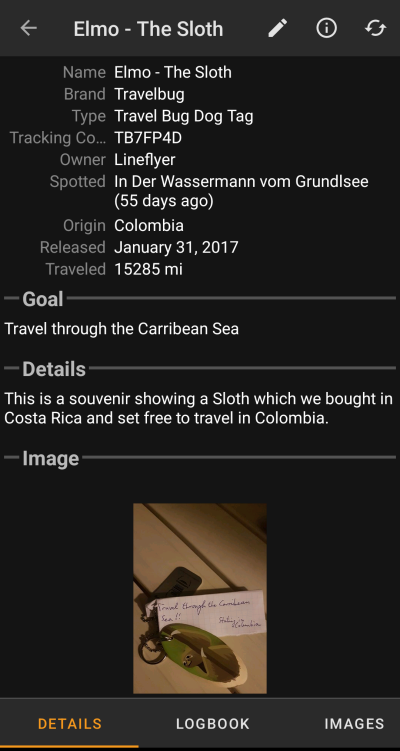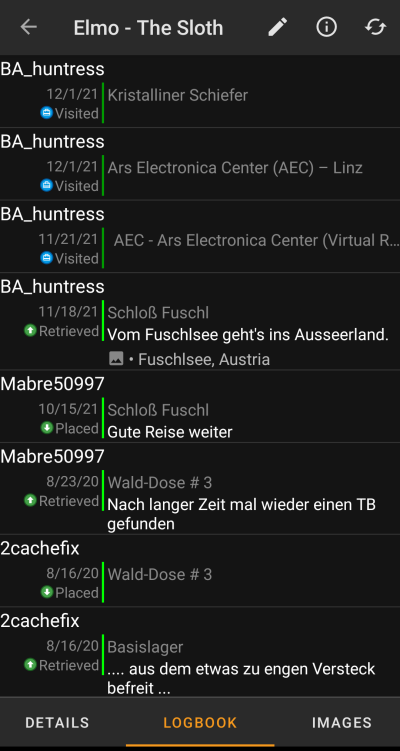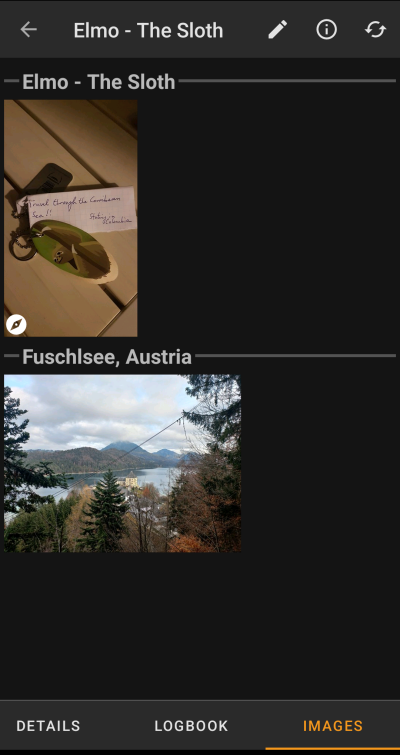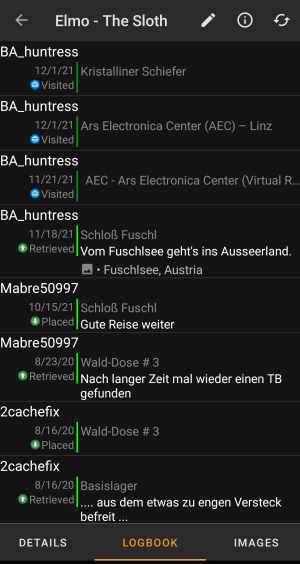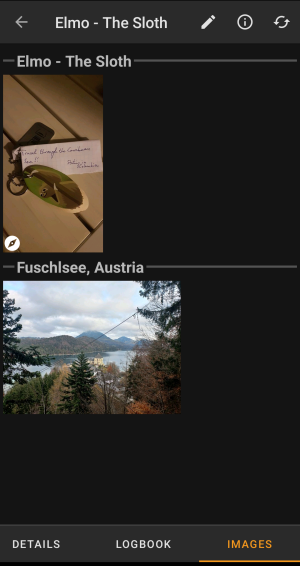Käyttäjän työkalut
Sivupalkki
Tämä on vanha versio dokumentista!
Sisällysluettelo

(remove this paragraph once the translation is finished)
Matkaajan tiedot
Matkaajan tietosivut näyttävät kaikki tiedot tietystä matkaajasta. Matkaajan tietosivun voi aukaista klikkaamalla matkaajaa kätkön tietojen tavaraluettelossa, kirjausnäkymän tavaraluettelossa tai suorittamalla haun julkisella tai salaisella matkaajan seurantakoodilla.
Matkaajan tiedot jaetaan useisiin välilehtiin, joiden välillä voit vaihtaa pyyhkäisemällä vasemmalle tai oikealle. Matkaajan tietosivu aukeaa aina ensimmäisenä. Jokaisen välilehden alaosassa näkyy nykyisen välilehden nimi ja voit myös käyttää tätä liikkumiseen välilehtien välillä. Yläosan valikko on samanlainen kaikilla välilehdillä.
Kaikkien matkaajabrändien kaikkia toimintoja ei välttämättä tueta, joten brändistä riippuen joitakin välilehtiä voi puuttua.
Näet välilehtien järjestyksen alla olevassa taulukossa. Klikkaamalla kuvaa saat auki isomma version, klikkaamalla otsikkoa pääset suoraan kyseiseen osioon käyttöoppaassa:
Yläpalkin valikko
Yläpalkki on saatavilla kaikilla välilehdillä ja sisältää useita matkaajaan liittyviä toimintoja:
Kuvakkeet yläpalkissa ja sisältö kolmen pisteen menun takana jaetaan dynaamisesti laitteesi näytön resoluution ja näytön suunnan mukaisesti. Joten on mahdollista, että näytettyjen kuvakkeiden sekä menun takaa löytyvien valintojen määrä vaihtelee.
Kun valikon valinta on näytetty kuvakkeena, voit painaa sitä pitkään nähdäksesi sen toiminnon nimen.
| Kuvake | Toiminto | Selite |
|---|---|---|
| Lokkaa | Kirjaa loki tälle matkaajalle. | |
| Avaa selaimessa | Avaa matkaajaan liittyvän geokätköilysivuston sivun oletusselaimessa. | |
| Päivitä | Päivittää uusimmat tiedot palvelimelta kaikille välilehdille. | |
| Kolmen pisteen menu | Klikkaamalla tästä esille tulee toimintomenu, joka sisältää toiminnot, jotka eivät ole sopinut laitteesi yläpalkkiin, ja on siirretty tähän listaan. Kaikki toiminnot tässä menulistassa esitellään tässä taulukossa. |
Yksityiskohdat-välilehti
Description
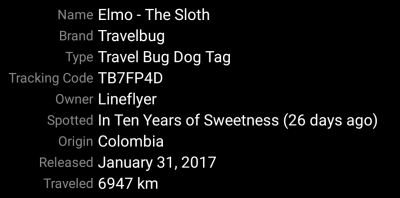
The first section on the trackable details tab provides all relevant information about this trackable as shown in the table below.
| Name | Description |
|---|---|
| Name | The name of the trackable. |
| Brand | Shows the brand of the trackable (e.g. Travel Bug for a geocaching.com trackable, Geokrety for a geokrety.org trackable) |
| Tracking Code | The public tracking code (TBxxxx) of this trackable. |
| Owner | The name of the owner of this trackable. You can click on this field to open a context menu to perform actions related to this owner. |
| Spotted | The name of the cache or the user, where this trackable has been last seen/logged. Additionally it shows the days since the last move or discover log for this trackable. You can click on this field to get more information about the cache or the user. |
| Origin | Country of origin of this trackable. |
| Released | The release date of this trackable. |
| Traveled | The mileage this trackable already traveled. Depending on your settings this value might be shown either in miles(mi) or kilometer(km). |
Goal
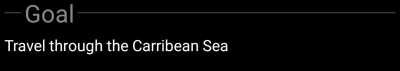
This section of the details tab shows the goal description provided by the owner of this trackable.
You can click on the goal description to copy the text or parts of it to your clipboard. Furthermore you can use it to trigger translating the description into another language.
Details
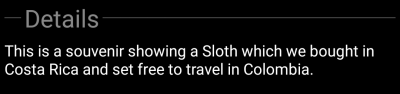
This section of the details tab shows the detailed description provided by the owner of this trackable.
You can click on the detailed description to copy the text or parts of it to your clipboard. Furthermore you can use it to trigger translating the description into another language.
Image
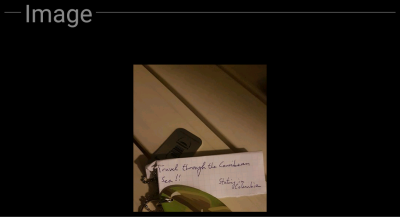
This section of the trackable details tab shows the default image the owner assigned to this trackable.
Clicking on the image opens the picture in your default image viewer.
Logbook Tab
This tab contains a scroll able list with the log entries, each containing the username, the log date, the log type, the cache associated to the trackable log and the log text.
Clicking on the username will open a context menu with owner related search options.
Clicking on the log text allows you to copy the text to your clipboard. Furthermore you can use it to trigger translating the log into another language.
Image tab
This tab contains the images available for the trackable. It will contain all pictures from the trackable description as well as all pictures attached to logbook entries available in the logbook tab.

Clicking on an image opens the picture in your default image viewer.
If the image contains coordinates in its header info, a small compass rose icon will be shown on the lower left corner of the image. In this case you can short click or long click on that icon to start your preferred or secondary preferred navigation.