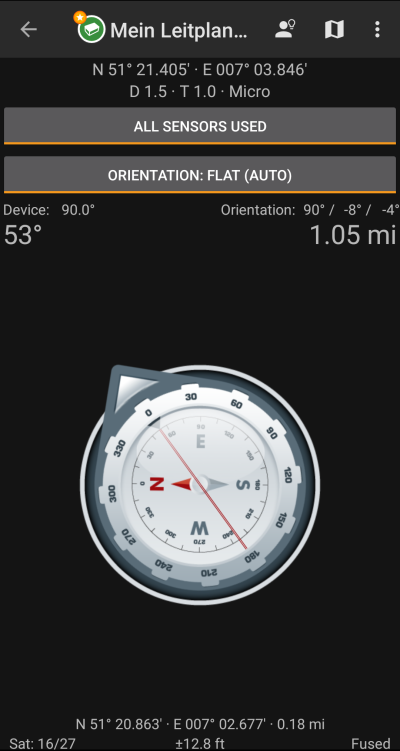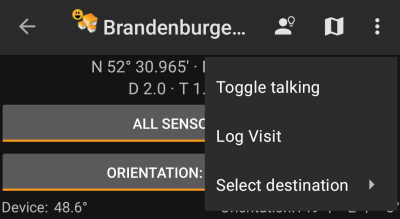Benutzer-Werkzeuge
Seitenleiste
Diese Seite zum Buch hinzufügen
Diese Seite aus Buch entfernen
Dies ist eine alte Version des Dokuments!
Inhaltsverzeichnis

(diesen Absatz entfernen, wenn die Übersetzung abgeschlossen wurde)
Kompass
Der Kompass ist eine in c:geo eingebaute Navigationsmethode in c:geo. Du kannst den Kompass von der Cachedetail-Seite sowohl für den Cache selber aber auch für jeden Wegpunkt eines Caches.
Titelzeilenmenü
Der obere Bereich des Kompass enthält weitere Funktionen, die entweder als Symbol in der Titelzeile oder im sogenannten Überlaufmenü. Alle verfügbaren Funktionen werden im Folgenden erklärt.
Die Symbole in der Titelzeile und der Inhalt hinter dem Überlauf-Symbol werden dynamisch basierend auf deiner Geräteauflösung und Bildschirmausrichtung verteilt. Daher ist es möglich, dass auf deinem Gerät mehr oder weniger Einträge entweder als Symbol angezeigt oder hinter dem Menü-Symbol versteckt sind.
Wenn ein Menüeintrag als Symbol angezeigt wird, kannst du lange auf das Symbol klicken um seine Funktion angezeigt zu bekommen.
| Icon | Function | Description |
|---|---|---|
 | Hint | This will show a small popup window on the compass showing the cache hint (if provided by the owner) |
| Show on map | Will open the target coordinates on the map. | |
| Overflow menu button | Clicking here will open the menu of functions not fitting into the top bar on your device, thus being displayed as a list instead. The function shown in this list are also described in this table. | |
| Start talking | Will start the text-to-speech output of direction and distance towards the target. You can also switch off the display once talking function has been started. |
|
| Log Visit | Opens the logging screen for cache. | |
| Select Destination | Allows you to switch the compass target between the available waypoints of the cache. |
Top section
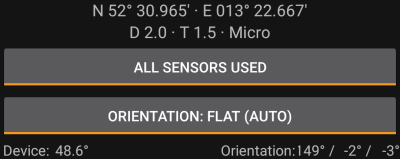
The top section of the compass screen shows the target coordinates and the D/T-rating and size information of the cache.
The button shown below can be clicked to toggle between GPS and Magnetic compass used and GPS only used. Disabling of the magnetic compass will instead use the change of the GPS position to estimate the direction of your movement. This feature is not as precise as the magnetic compass but can be useful if you e.g. use the talking compass and want to store your phone in your pocket (no longer pointing into the walking direction).
Compass view

The top line will show the bearing towards north and the distance to your target coordinates. The distance might be shown in miles(mi) or kilometer(km) depending on your settings.
The compass rose will show you the hemisphere orientation in its inner circle and the direction to the target with the combination of a red line and an outer arrow pointing to the target.
The compass rose will rotate corresponding to the direction of your device, thus always pointing towards your navigation target.
Bottom section
The bottom section of the compass screen shows your current coordinates and some status information about the current GPS signal quality and accuracy. Refer to the main screen status description for further details.