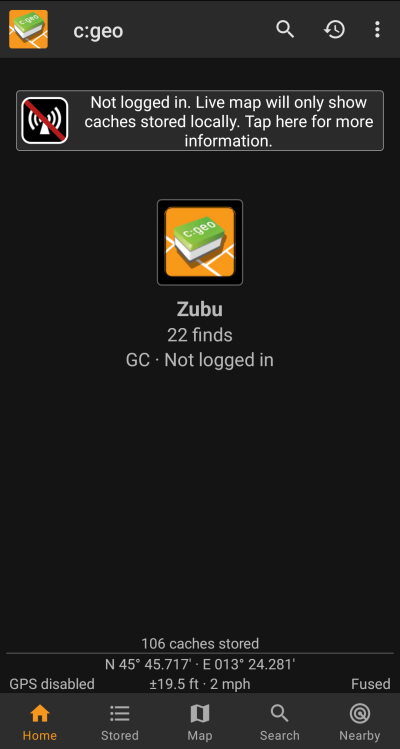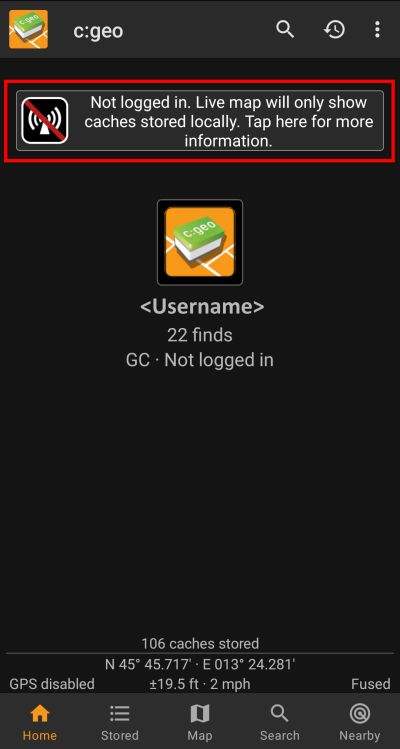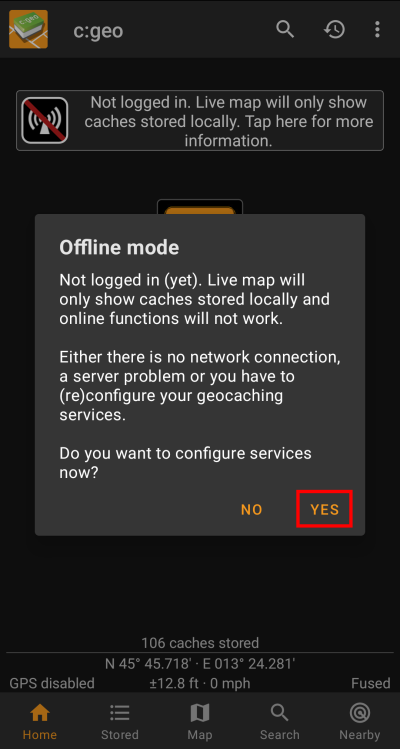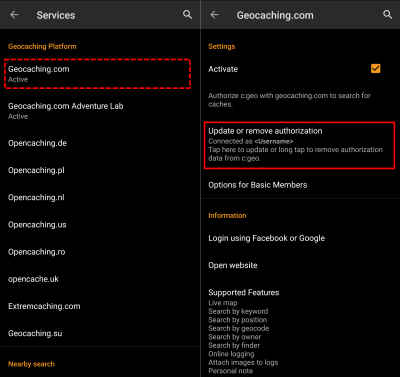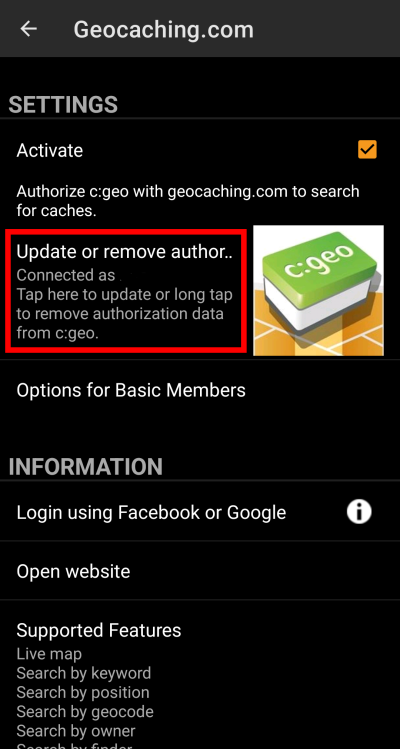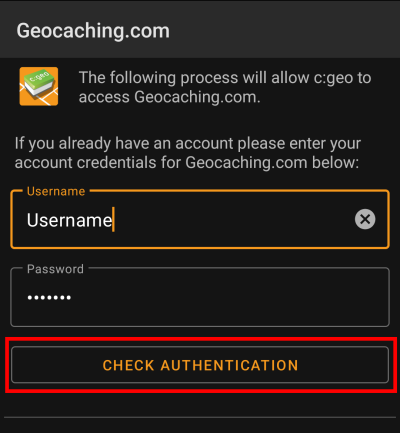Benutzer-Werkzeuge
Seitenleiste
Diese Seite zum Buch hinzufügen
Diese Seite aus Buch entfernen
Dies ist eine alte Version des Dokuments!
Inhaltsverzeichnis

(diesen Absatz entfernen, wenn die Übersetzung abgeschlossen wurde)
Login-Probleme
Wenn c:geo sich nicht beim Geocaching-Server einloggen kann, wird eine Warnung auf dem Hauptbildschirm angezeigt:
Diese Seite gibt dir eine Hilfestellung was du tun kannst, um die Ursache des Login-Problems zu finden. Bitte folge den unten beschriebenen Schritten, um festzustellen, was die Ursache deines Problems ist und dich wieder zurück ins Spiel zu bekommen.
Bitte befolge alle unten gelisteten Schritte bevor du unser Support-Team kontaktiert.
1. Auf Aktualisierungen prüfen
Manchmal erfordern Änderungen auf dem Geocaching-Server auch eine Anpassung auf der c:geo Seite. Veraltete c:geo Versionen könnten daher nicht mehr in der Lage sein sich einzuloggen und zeigen ggf. auch andere Probleme.
Bitte prüfe daher als allererstes ob eine Aktualisierung von c:geo verfügbar ist und aktualisiere deine Installation.
2. Geocaching-Webseite prüfen
Es ist auch möglich, dass der Geocaching-Dienst selbst einen Ausfall hat und sich c:geo daher nicht verbinden kann. Prüfe, ob du die Geocaching-Webseite in deinem Webbrowser erreichen und dich dort einloggen kannst. Für geocaching.com kannst du auch deren Status-Seite ansehen um festzustellen, ob es bekannte Probleme auf deren Seite gibt.
Wenn der Geoaching-Server nicht verfügbar ist, warte bitte bis dieser wieder erreichbar ist um sich mit c:geo zu verbinden.
3. Internetverbindung prüfen
Wenn du bereits die neueste c:geo Version nutzt aber du weiterhin Probleme hast, stelle bitte sicher, dass deine Internet-Verbindung auf dem Handy funktioniert. c:geo kann sich ohne eine Internet-Verbindung nicht einloggen. Des weiteren könnte auch eine AntiVirus- oder Firewall-App den Internetverkehr blockieren.
Stelle die Internetverbindung wieder her und starte c:geo neu, um ein erneutes Einloggen auszulösen.
4. Check authentication data
4a. Check your username/password
If you successfully checked your internet connection and the geocaching service website and the problem in c:geo still persists, you should check the authentication data you stored in c:geo.
If you e.g. recently changed your password on the geocaching website, you need to apply this change also in c:geo to be able to login again.
To check your authentication please tap on the “Not logged in…” message box shown on the main screen.
Afterwards tap “Yes” to open the geocaching service configuration. Alternatively you can reach the service configuration from c:geo Menu → Settings → Services.
Select the geocaching service you want to check (e.g. geocaching.com), make sure it is activated and select “Update or remove authorization”.
This will open a screen, where you should again enter your username and password for that geocaching service. Afterwards select “Check authentication (again)” to see if login is either now possible or what error is returned.
4b. Possible error messages
If you checked everything listed above and login still fails, you should look into the error cause returned by c:geo while performing the „Check of authentication data“ as described above.
The following chapters provide an explanation and possible fixes for all error causes.
Login failed: Wrong username and/or password
In 99% of cases, where this error message is shown, it really means, that you entered wrong credentials. Also, some special characters you may use in your username and/or password might look slightly different or can be confused with other characters on your Android keyboard.
Please carefully check the entered username and password and be aware, that username and password are case sensitive.
This FAQ entry describes how to reset your password and/or lookup your username.
Login failed: Captcha required
c:geo has detected, that the geocaching website requires you to solve a Captcha to login. c:geo therefore cannot login. geocaching.com might use such Captcha after detecting consecutive login failures (e.g. due to wrong password).
Please login once on the geocaching website using your browser/PC, solve the Captcha there and try again with c:geo after you successfully logged in there.
Furthermore geocaching.com might user such Captcha, when detecting logins from an suspicious, blacklisted or unidentified IP-address. Such might happen if you use VPN tools, anonymizers (like TOR) or some public Wi-Fi networks. Please deactivate such tools and try again to login with c:geo. You might also want to try logging in with c:geo using a different internet connection (e.g. mobile network instead of Wi-Fi).
Login failed: You must validate your account on the Geocaching.com website first
You mail address and/or your account is not yet or no longer validated on the geocaching server.
Please login to the geocaching website using your browser or PC and validate your mail address and/or account on the geocaching website. Afterwards try again to login with c:geo.
Login failed: Unknown communication error
In case you are using any anti-virus,firewall, Adblocker or VPN tool (e.g. F-Secure, AdAway, McAfee, Orbot, Corporate VPNs, TOR) please check if this might be blocking or disturbing your internet connection.
Try disabling such tool and check if the login works now.
Please also check that your phone is working with the correct date and time. If the date/time is wrong this might lead to problems establishing a secure connection to the server.
Sometimes network providers insert messages into the HTML-traffic which prevents c:geo from logging in while on mobile network. A clear indication for this problem is, that c:geo only works on your Wi-Fi connection at home but not while on a mobile network.
In this case please go to the c:geo settings Menu → Settings → Services and enable “Identify as Android Browser”. Afterwards you might have to restart your phone to be sure these settings take effect.