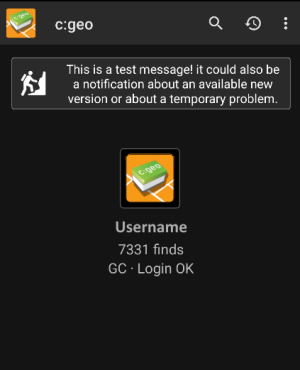Benutzer-Werkzeuge
Seitenleiste
Diese Seite zum Buch hinzufügen
Diese Seite aus Buch entfernen
Dies ist eine alte Version des Dokuments!
Inhaltsverzeichnis

(diesen Absatz entfernen, wenn die Übersetzung abgeschlossen wurde)
Installation und Aktualisierung
Quellen zur Installation
Wie in der folgenden Tabelle dargestellt, hast du mehrere Möglichkeiten von denen du c:geo installieren kannst:
| Quelle | Beschreibung |
|---|---|
| Google Play | Der einfachste Weg, um c:geo zu installieren und auch die regelmäßigen Aktualisierungen zu erhalten. Wenn du einen Google-Zugang und die Google Play-App auf deinem Gerät hast, solltest du diesen Weg zur Installation und Aktualisierung von c:geo nutzen. |
| APK-Datei | Wenn du Google Play nicht nutzt (und Erfahrung mit der direkten Installation von Apps hast), kannst du die APK-Datei der neuesten c:geo-Version von unserem Github-Ablage herunterladen. Beachte bitte, dass du in diesem Fall keine Aktualisierungen über Google Play erhältst. Du wirst allerdings eine Benachrichtigung in c:geo sehen, wenn deine Version nicht mehr aktuell ist, aber du musst das Update manuell durch Herunterladen einer neuen APK-Datei durchführen. Beachte bitte, dass du in diesem Fall keine Aktualisierungen über Google Play erhältst. Du wirst allerdings eine Benachrichtigung in c:geo sehen, wenn deine Version nicht mehr aktuell ist, aber du musst das Update manuell durch Herunterladen einer neuen APK-Datei durchführen. |
| FDroid Repository | Dies ist nur für erfahrene Nutzer, die ihre eigene Version von c:geo auf Basis von FDroid bauen möchten und wissen, was sie tun. |
Berechtigungen
Während des Installations-Prozesses wirst du darüber informiert und musst zustimmen, dass c:geo bestimmte Berechtigungen auf deinem Gerät benötigt:
| Berechtigung | Erklärung |
|---|---|
| Lokalisierung | Natürlich benötigt c:geo Zugriff auf das GPS deines Gerätes, um die Position zu bestimmen und Entfernungen zu Geocaches zu berechnen. |
| Fotos/Medien/Dateien | c:geo schreibt Daten in deinen Telefonspeicher oder die SD-Karte, sobald Geocaches zur Offline-Nutzung gespeichert werden. Weiterhin nutzt c:geo den Telefonspeicher für Import und Export von Dateien und das Lesen von Offline-Karten. |
Stelle sicher, dass du diese Berechtigungen erteilst, da sonst c:geo nicht wie erwartet funktioniert!
Update
From time to time we will release an updated version of c:geo.
We recommend that you update your installation as soon as possible if a new release is available, as older versions might no longer work as expected (e.g. in case of an urgent bugfix or a server-side change).
If you installed c:geo from Google Play you will receive an update notification from the Google Play app, as soon as a new version is available. You can simply follow that notification or open c:geo in the Google Play app to update your c:geo installation.
Additionally c:geo uses a notification system to make you aware of new versions or temporary problems. You might then see a message like this on your c:geo main screen:
You can click on the message to get more information (optionally available in case of temporary problems) or be taken to Google Play for updating your installation (in case of an update notification).
Beta version
If a new version is considered to be ready to be released (a so called „Release candidate“), we might in a first step make it available as beta version to get user feedback and be able to find bugs or problems we did not yet see during the development.
Usually these beta versions are stable, still there is a small possibility that not all functions work as expected. However we encourage you to use them, as this really helps us a lot!
The beta versions are also distributed over Google Play and work seamlessly together with updating from and to our release versions automatically. All you need to do is enable beta testing for c:geo on Google Play by following this link:
After you activated the beta testing, you will receive beta versions alongside with the official versions via Google Play. This means, that you will still receive all official versions but also additionally receive an update if a newer beta version is available. Furthermore you can as a beta tester send us your feedback and problem reports via a dedicated Google Play feedback form.
While you are subscribed to the beta testing Google Play (for some reason) always shows c:geo(Beta) in the store entry, also while we currently might not even have an active beta version but you are on the official release version. If you look into About c:geo you can check if you are currently using a beta version: If there is a suffix -RC in the version number, it is a beta version.
If you wish to discontinue beta testing just use the link above and deselect the beta testing mode. Afterwards you might need to uninstall the beta version from your device and reinstall the normal version from Google Play.
Development version
Check the development section of our homepage to learn more about development versions and our so called nightly builds.