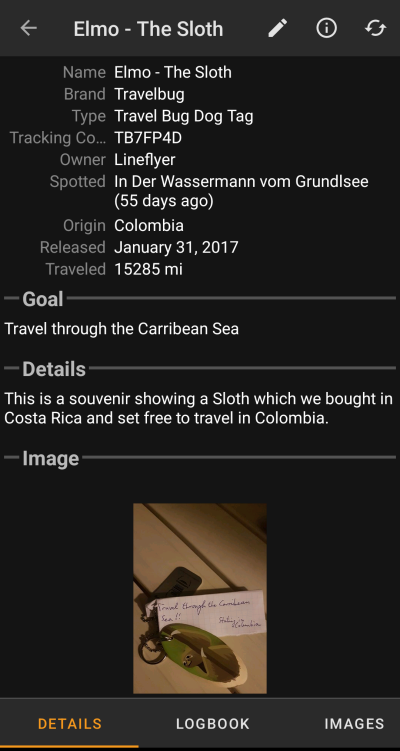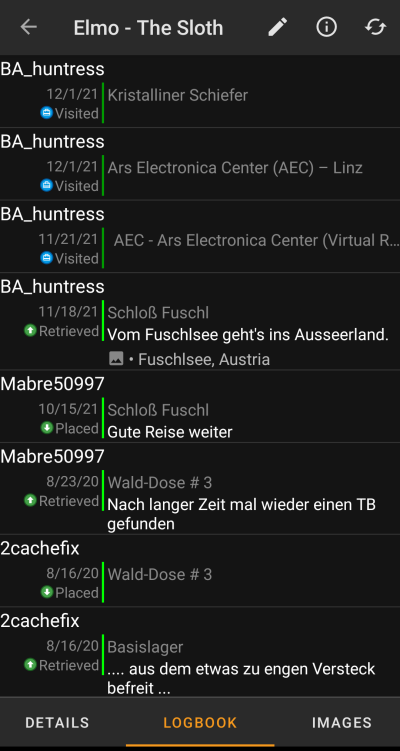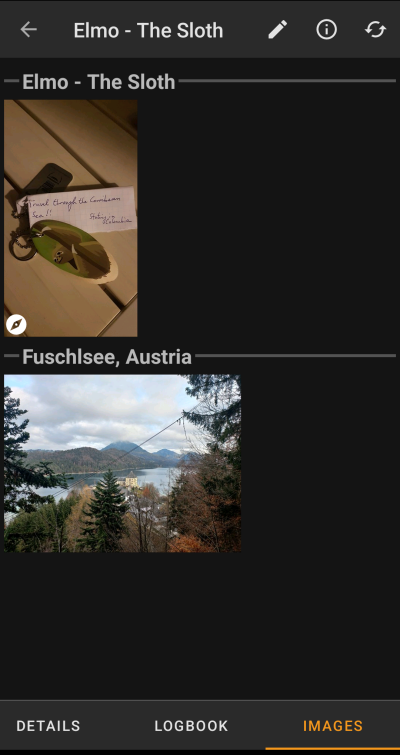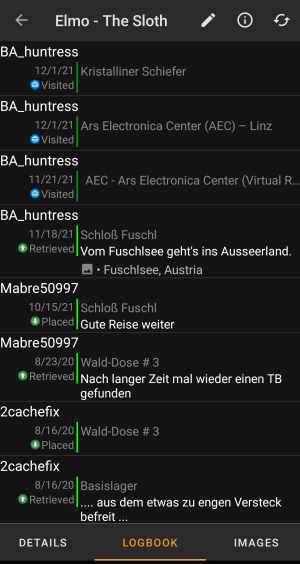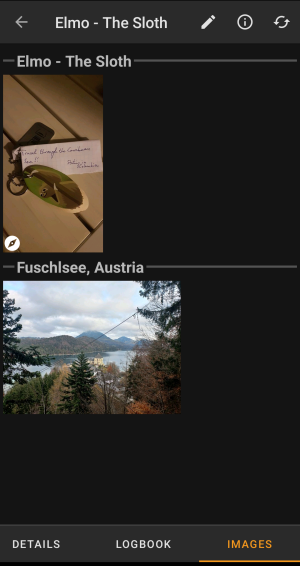Benutzer-Werkzeuge
Seitenleiste
Diese Seite zum Buch hinzufügen
Diese Seite aus Buch entfernen
Dies ist eine alte Version des Dokuments!
Inhaltsverzeichnis

(diesen Absatz entfernen, wenn die Übersetzung abgeschlossen wurde)
Trackable-Details
Die Seite Trackable-Details enthält alle Informationen über einen spezifischen Trackable. Sie kann durch Klick auf einen Trackable im Inventar-Reiter der Cache-Details, vom Inventar welches auf der Log-Seite angezeigt wird oder durch direkte Suche nach einem öffentlichen oder geheimen Tracking-Code eines Trackables.
Die Trackable-Details verteilen sich über mehrere Karteireiter, die durch Wischen von links nach rechts oder umgekehrt zugreifbar sind. Nach dem Öffnen wird immer zuerst der Reiter Details angezeigt. Im unteren Bereich des aktuellen Karteireiters siehst du den Namen des Reiters und kannst dort auch zwischen den Karteireitern wechseln. Das Titelzeilen-Menü ist auf allen Reitern identisch.
Da nicht alle Trackable-Arten mit allen Funktionen unterstützt werden, könnten abhängig von der Trackable-Art einige Reiter fehlen.
Du kannst die komplette Anordnung der Karteireiter in der unten stehenden Tabelle sehen. Ein Klick auf das Bild in der Tabelle öffnet eine größere Version des Bildes, ein Klick auf die Überschrift bringt dich direkt zum jeweiligen Bereich im Benutzerhandbuch:
Titelzeilen-Menü
Die Titelzeile ist von allen Reitern verfügbar und enthält verschiedene Funktionen für den Trackable:
The icons shown in the top bar and the contents behind the overflow menu button are distributed dynamically based on your device resolution and screen orientation. Thus it might be possible, that more or less items can be found behind the menu button or instead shown as icons in the top bar on your device.
In case a menu entry is shown as an icon you can long press the icon to get a popup showing its function.
| Icon | Function | Description |
|---|---|---|
| Log touch | Compose a log for this trackable. | |
| Open in Browser | Opens your default browser to show the trackable page on the geocaching website. | |
| Refresh | Updates all tabs of the trackable details from the server. | |
| Menu overflow button | Clicking here will open the menu of functions not fitting into the top bar on your device, thus being displayed as a list instead. On most devices this icon will not be shown as all menu functions fit into the menu bar. |
Details Tab
Description
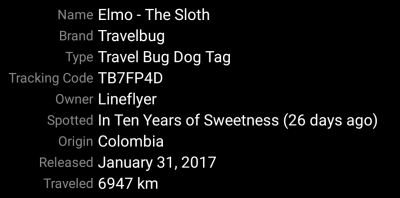
The first section on the trackable details tab provides all relevant information about this trackable as shown in the table below.
| Name | Description |
|---|---|
| Name | The name of the trackable. |
| Brand | Shows the brand of the trackable (e.g. Travel Bug for a geocaching.com trackable, Geokrety for a geokrety.org trackable) |
| Tracking Code | The public tracking code (TBxxxx) of this trackable. |
| Owner | The name of the owner of this trackable. You can click on this field to open a context menu to perform actions related to this owner. |
| Spotted | The name of the cache or the user, where this trackable has been last seen/logged. Additionally it shows the days since the last move or discover log for this trackable. You can click on this field to get more information about the cache or the user. |
| Origin | Country of origin of this trackable. |
| Released | The release date of this trackable. |
| Traveled | The mileage this trackable already traveled. Depending on your settings this value might be shown either in miles(mi) or kilometer(km). |
Goal
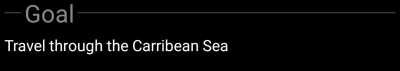
This section of the details tab shows the goal description provided by the owner of this trackable.
You can click on the goal description to copy the text or parts of it to your clipboard. Furthermore you can use it to trigger translating the description into another language.
Details
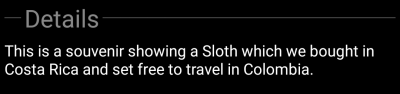
This section of the details tab shows the detailed description provided by the owner of this trackable.
You can click on the detailed description to copy the text or parts of it to your clipboard. Furthermore you can use it to trigger translating the description into another language.
Image
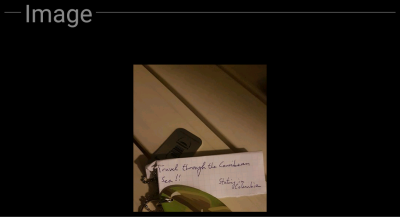
This section of the trackable details tab shows the default image the owner assigned to this trackable.
Clicking on the image opens the picture in your default image viewer.
Logbook Tab
This tab contains a scroll able list with the log entries, each containing the username, the log date, the log type, the cache associated to the trackable log and the log text.
Clicking on the username will open a context menu with owner related search options.
Clicking on the log text allows you to copy the text to your clipboard. Furthermore you can use it to trigger translating the log into another language.
Image tab
This tab contains the images available for the trackable. It will contain all pictures from the trackable description as well as all pictures attached to logbook entries available in the logbook tab.

Clicking on an image opens the picture in your default image viewer.
If the image contains coordinates in its header info, a small compass rose icon will be shown on the lower left corner of the image. In this case you can short click or long click on that icon to start your preferred or secondary preferred navigation.