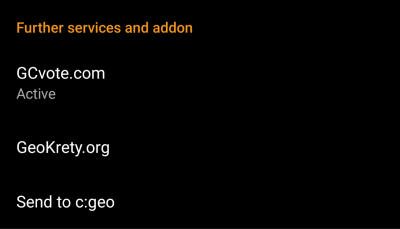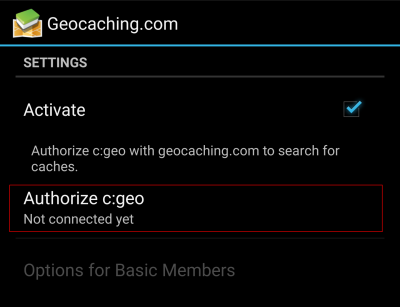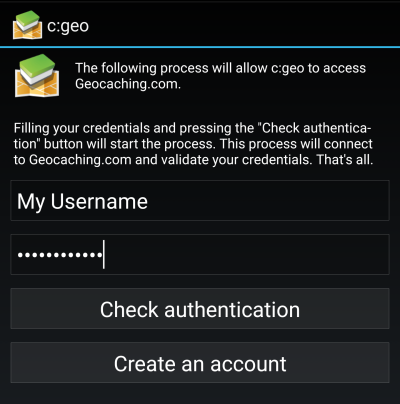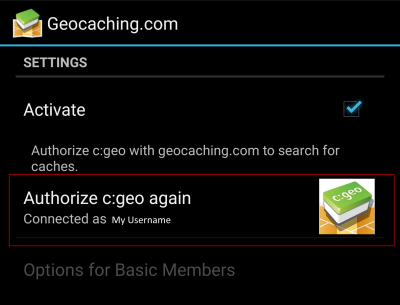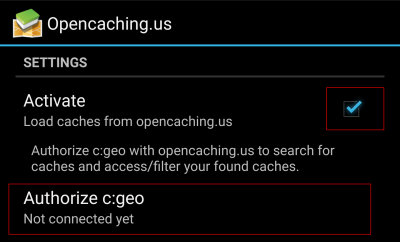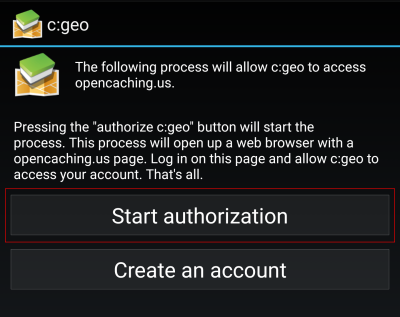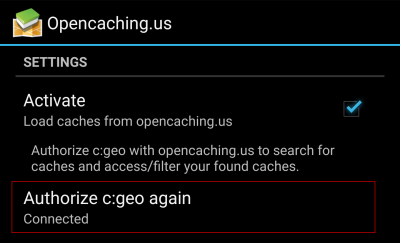Gebruikershulpmiddelen
Zijbalk
Dit is een oude revisie van het document!
Inhoud

(verwijder deze paragraaf als de vertaling is voltooid)
De eerste stappen met c:geo
Om c:geo te gebruiken heb je een account nodig van een geocaching platform van je keuze. c:geo ondersteunt momenteel geocaching.com, een internationaal commercieel geocaching platform, en Opencaching platformen uit verschillende landen(bijv. Opencaching USA, Opencaching UK, en veel meer). Selecteer het platform dat je gaat gebruiken en maak een gebruikersaccount op de website van het gewenste platform. (Basis accounts zijn over het algemeen gratis).
Zonder een account op één van de geocaching platformen zal c:geo niet werken!
Aan de slag
Als je c: geo voor de eerste keer na installatie start, word je rechtstreeks naar het volgende scherm “Aan de slag” geleid:
 Het legt de machtigingen uit die c:geo nodig heeft op je apparaat, toont links naar deze handleiding en - het belangrijkste - toont een button om de connectie in te stellen naar de geocaching platformen.
Het legt de machtigingen uit die c:geo nodig heeft op je apparaat, toont links naar deze handleiding en - het belangrijkste - toont een button om de connectie in te stellen naar de geocaching platformen.
Als je op de button “Configureer je geocaching platform(en)” drukt zul je meteen naar de service instellingen worden gebracht en kun je c:geo authoriseren om te communiceren met het geocaching platform van je keuze zoals hieronder wordt beschreven.
Als je na de eerste start opnieuw toegang wilt tot de service-instellingen, vind je ze in:
Menu → Instellingen → Diensten
Configure your geocaching platform(s)
Now select the geocaching platform you want to use from the list of supported platforms. You can authorize several of them by returning to this screen later on. You will find it in Menu → Settings → Services.
Registering c:geo with geocaching.com
After you selected geocaching.com from the list of supported geocaching platforms you now have to click on the button Authorize c:geo as shown below::
After clicking on Authorize c:geo a window will be shown, where you can enter your username and password for geocaching.com and finally click on Check authentication.
If you do not yet have an account, you may click on the button Create an account to open the registration page of geocaching.com.
After completing the registration, c:geo will automatically return to the service menu and you can see the successful registration as your username and your avatar will be shown:
If the registration fails, please take a look in our FAQ to get help.
Now you just have to select the back function on your device to reach the main menu of c:geo. At next start of c:geo you will be automatically taken to the main menu.
Registering c:geo with Opencaching platforms
If you want to connect c:geo with another service than geocaching.com or re-access the service settings, you will find them in:
Menu → Settings → Services
You can find more information regarding the geocaching services supported by c:geo here.
Select a geocaching platform , which you want to connect with and activate the service in the following screen by clicking the Activate box.
Afterwards start the authorization process by clicking on Authorize c:geo.
and Start authorization in the next screen. If you do not yet have an account, you may click on the button Create an acount to open the registration page of the Opencaching platform.
You will now be taken to the web page of the Opencaching platform in your browser. Login to the web page with your username and password and - where required - agree on the following page to give c:geo access to your Opencaching account.
After completing the registration c:geo should open again and report the successful registration:
If you receive an error message or you do not return to c:geo, please try to use another browser for registration. Please also check, if date and time on your device are correctly set.