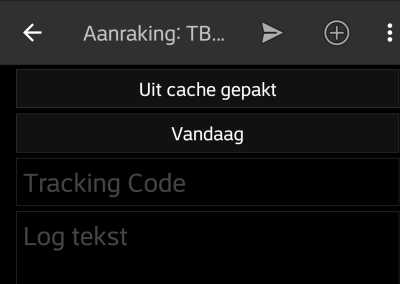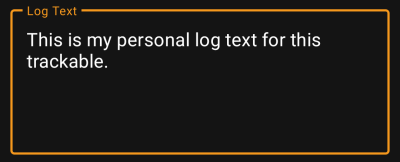Gebruikershulpmiddelen
Zijbalk
Dit is een oude revisie van het document!
Inhoud

(verwijder deze paragraaf als de vertaling is voltooid)
Trackable handling
Ondersteunde trackables
c:geo ondersteunt diverse typen trackables verstrekt door de verschillende platformen:
| Icoon | Type | OMSCHRIJVING | Functie |
|---|---|---|---|
| Travel Bug | Trackable van geocaching.com | Volledige ondersteuning van alle trackable functies. | |
| GeoKrety | Trackable van geokrety.org | Volledige ondersteuning van alle trackable functies. | |
| GeoLutin | Trackable van geolutins.com | Alleen zoeken van trackables en de informatie over deze trackable. |
Zoeken van een trackable
De meeste trackables hebben twee verschillende opzoekcodes, die kunnen worden gebruikt om de trackable te identificeren en te zoeken:
- Publieke trackable code:
The niet geheime trackable code (e.g. TBxxxx, GKxxxx, GLxxxx). Deze code kan worden gebruikt om te zoeken naar de trackable en de details ervan te tonen, maar kan niet worden gebruikt voor het registreren van de trackable.
\\Je kunt de openbare trackingcode gebruiken om naar een trackable te zoeken met behulp van de zoekfunctie of de qsnel zoeken balk.
De zoekopdracht toont je de trackable details van de trackable, vanuit waar je kunt beginnen met het loggen van de trackable (als je ook de geheime tracking code weet).
- Geheime trackable code:
Een niet-publieke tracking code die alleen op de trackable staat. Deze code is nodig om een trackacble te kunnen loggen en om te bewijzen dat je de trackable fysiek hebt gezien/verplaatst.
De geheime trackingcode is vereist bij het samenstellen van je trackable log vermelding. Voor trackables van geocaching.com kun je ook de geheime code in deZoeken functie. Dit werkt niet voor andere trackable merken dan Travel Bugs omdat c: geo de trackable niet onderscheiden met de geheime code en gaat er daarom vanuit dat geocaching.com de standaard is.
De snelle zoekbalk kan ook worden gebruikt om de trackable te zoeken met de geheime coden, tenzij de code toevallig begint met een code zoals een geocache (bijv. GCxxxx, OCxxxx, OUxxxx), in dit geval kun je niet op geheime code zoeken. Gebruik in dit geval de zoek functie.
De zoekopdracht toont je de trackable details van de trackable, vanuit waar je de trackable kun loggen.
Loggen van een trackable
Vanuit de trackable details weergave kun je beginnen met het loggen van de trackable, waardoor dit logboek wordt geopend:
Bovenste balk menu
De pictogrammen in de bovenste balk en de inhoud achter de overloop menuknop dynamisch gedistribueerd op basis van de apparaatresolutie en schermoriëntatie. Het is dus mogelijk dat er meer of minder items achter de menuknop kunnen worden gevonden of in plaats daarvan worden weergegeven als pictogrammen in de bovenste balk van uw apparaat. \\Als een menu-item wordt weergegeven als pictogram, kunje lang op het pictogram drukken om een pop-up te krijgen met de naam van de functie.
| Icoon | Functie | Omschrijving |
|---|---|---|
| Verzenden | Gebruik deze knop als je de logtekst hebt geschreven en klaar ben om deze online te versturen. | |
| Toevoegen | Dit maakt het mogelijk om of een sjabloon of je handtekening toe te voegen aan de log. | |
| Overloop menuknop | Als je hier klikt, wordt het menu geopend met functies die niet in de bovenste balk van je apparaat passen en daarom als een lijst worden weergegeven. De functies die in deze lijst worden getoond, worden ook in deze tabel beschreven. | |
| Smilies | Opent een lijst met smilies die je kunt toevoegen aan je log. | |
| Herhaal laatste log | Deze functie herhaalt de laatste log die je hebt gebruikt. |
Log type

Depending on the trackable brand, its current state and if you are owner of the trackable, different log types can be selected by clicking on this field:
| Log Type | Description |
|---|---|
| Retrieved | You retrieved this trackable from the geocache, where it is currently listed. |
| Discovered | You only want to report, that you have seen this trackable but did not perform any other action with it. |
| Dropped Off | You placed this trackable into a geocache. This log type is only available for GeoKrety, as geocaching.com dropped off logs are always combined with a cache log and therefore included on the geocache logging page. This log type is only available for GeoKrety, as geocaching.com dropped off logs are always combined with a cache log and therefore included on the geocache logging page. |
| Visited | You want to let this trackable visit a geocache. This log type is only available for GeoKrety, as geocaching.com visited logs are always combined with a cache log and therefore included on the geocache logging page. This log type is only available for GeoKrety, as geocaching.com visited logs are always combined with a cache log and therefore included on the geocache logging page. |
| Grabbed somewhere | You want to transfer this trackable into your inventory but did not find it in a cache but grabbed it from another user or an unknown location. |
| Note | You want to write a comment/note for this trackable. |
| Move to Collection | If a geocaching.com trackable is marked as collectible, you can use this log type to move the trackable from your inventory to your personal trackable collection. |
| Move to Inventory | If a geocaching.com trackable is currently in your collection, you can use this log type to move the trackable to your inventory. |
Log date/time
Tracking code
![]()
Enter the secret tracking code into this field before posting your log. You will need the secret code to post any log besides Note. GeoKrety also requires the secret code to post a Note.
The secret code will be already shown in this field if you used it to search for this trackable or if this trackable is currently in your inventory.
Log text
Social media

If you connected c:geo with Twitter in the settings this field will be shown. If you enable the checkbox c:geo will post a tweet in parallel to sending this log.
Special fields

In case you compose a Dropped Off log for a GeoKrety trackable, you will need to define the geo code and/or the coordinates of the cache, where you dropped this trackable.
Use the field Geo code to enter the geo code of the cache where your dropped the trackable or click on Coordinates to open the coordinate input dialog and enter the coordinates, where you dropped off the trackable.
Trackable Inventory
The trackable inventory is the list of all trackables you currently have in your hands (i.e. you retrieved them from a cache or grabbed them from another user).
At the moment c:geo does not support a dedicated view of your trackable inventory. However you will see you complete inventory on the inventory section of the cache logging page, while composing a log for a geocache.