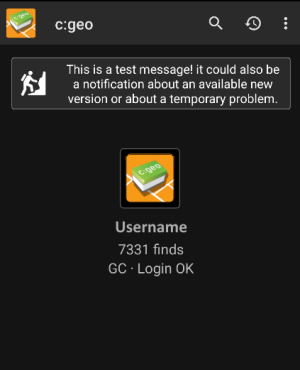User Tools
Sidebar
Add this page to your book
Remove this page from your book
This is an old revision of the document!
Table of Contents
Installation and Update
Updaten van c:geo - Hoe werkt updaten in c:geo? c:geo machtigingen op apparaten – Waarom heeft c:geo de gevraagde machtigingen nodig op je apparaat? c:geo Betaversie - Beta versies van c:geo c:geo ontwikkeling - De onstabiele ontwikkelingsversie van c:geo
Installatie van c:geo
Je hebt verschillende opties om c: geo te installeren. In de onderstaande tabel lees je welke mogelijkheden er zijn en hoe deze methoden werken:
| Bron | Omschrijving |
|---|---|
| Google Play | De eenvoudigste manier om c: geo te installeren en ook de regelmatige updates voor nieuwe versies te ontvangen. Als je een Google-account hebt en de Google Play-app op je apparaat gebruikt, kun je deze manier gebruiken om c: geo te installeren en bij te werken. |
| APK file | Als je Google Play niet gebruikt (en ervaring hebt met de installatie van de directe app), kun je het APK-bestand van de laatste c: geo-versie downloaden van onze Github-repository. Houd er rekening mee dat je in dit geval geen bijgewerkte versies van Google Play ontvangt. Houd er rekening mee dat je in dit geval geen bijgewerkte versies van Google Play ontvangt. Je zult echter een notificatie zien binnen de c:geo app wanneer jouw versie niet meer up to date is, maar zal de update handmatig moeten uitvoeren door het nieuwe APK-bestand te downloaden. |
| FDroid Repository | Dit is voor gevorderde gebruikers die hun eigen versie willen bouwen op basis van FDroid en weten wat ze doen. |
Machtigingen
Tijdens het installatieproces of wanneer je de app voor het eerst start (afhankelijk van de Android-versie), word je op de hoogte gebracht en dien je ermee akkoord te gaan dat c: geo bepaalde rechten op je apparaat nodig heeft:
| Machtiging | Uitleg |
|---|---|
| Locatie | Uiteraard heeft c:geo toegang nodig tot de GPS-functie op je apparaat om je locatie te bepalen en de richting en afstand tot de geocaches te berekenen. |
| Fotos/Media/Bestanden | c: geo zal gegevens naar je telefoonopslag of SD-kaart schrijven zodra je geocaches voor offline gebruik opslaat. Daarnaast gebruikt c: geo je telefoonopslag voor het importeren en exporteren van bestanden en het lezen van offline kaarten. Als je een foto bij een log bijvoegt, moet c: geo de camera van je apparaat gebruiken. |
Zorg dat je deze machtigingen verleent, anders zal c: geo niet werken zoals verwacht!
Update
From time to time we will release an updated version of c:geo.
We recommend that you update your installation as soon as possible if a new release is available, as older versions might no longer work as expected (e.g. in case of an urgent bugfix or a server-side change).
If you installed c:geo from Google Play you will receive an update notification from the Google Play app, as soon as a new version is available. You can simply follow that notification or open c:geo in the Google Play app to update your c:geo installation.
Additionally c:geo uses a notification system to make you aware of new versions or temporary problems. You might then see a message like this on your c:geo main screen:
You can click on the message to get more information (optionally available in case of temporary problems) or be taken to Google Play for updating your installation (in case of an update notification).
Beta version
If a new version is considered to be ready to be released (a so called “Release candidate”), we might in a first step make it available as beta version to get user feedback and be able to find bugs or problems we did not yet see during the development.
Usually these beta versions are stable, still there is a small possibility that not all functions work as expected. However we encourage you to use them, as this really helps us a lot!
The beta versions are also distributed over Google Play and work seamlessly together with updating from and to our release versions automatically. All you need to do is enable beta testing for c:geo on Google Play by following this link:
After you activated the beta testing, you will receive beta versions alongside with the official versions via Google Play. This means, that you will still receive all official versions but also additionally receive an update if a newer beta version is available. Furthermore you can as a beta tester send us your feedback and problem reports via a dedicated Google Play feedback form.
While you are subscribed to the beta testing Google Play (for some reason) always shows c:geo(Beta) in the store entry, also while we currently might not even have an active beta version but you are on the official release version. If you look into About c:geo you can check if you are currently using a beta version: If there is a suffix -RC in the version number, it is a beta version.
If you wish to discontinue beta testing just use the link above and deselect the beta testing mode. Afterwards you might need to uninstall the beta version from your device and reinstall the normal version from Google Play.
Development version
Check the development section of our homepage to learn more about development versions and our so called nightly builds.